Adobe PDF Unlocker
Safe & Secure Tool to Remove PDF Security Restrictions on (Win & Mac)
(Average Rating 4.7 Based on 110 Reviews)
Please Click Here if you are a Mac User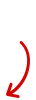
(Average Rating 4.7 Based on 110 Reviews)
Please Click Here if you are a Mac User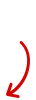
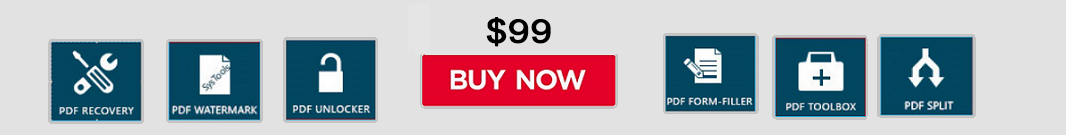
Salient Features to Evaluate this PDF Unlocker Tool

The Adobe PDF Unlocker Software facilitates to unlock password protected PDF files. It allows you to remove PDF file restrictions such as, extracting, printing, copying, editing, signing, document assembly commenting, etc., from Adobe documents.

You can unlock multiple PDF files in batch having a common file restriction or some special restriction using this tool. However, to unlock protected PDF files in bulk the Adobe PDF Unlocker software provides Add Files / Add Folder option to insert multiple PDFs.

The PDF Password Unlocker Software facilitates to remove owner level password security from PDF files. Also, it allows unlocking the user level password from these files by providing the respective password when prompted. Once the software removes PDF password, users can open the document without entering the password.

Throughout the PDF file unlocking and saving process, this Adobe PDF Unlocker tool thoroughly maintains the originality and integrity of the PDF file. It keeps the original formatting and other properties of the files intact. Also, the file attachments are kept as it is.

The PDF Security Remover Tool generates a preview of PDF file details i.e. (File Size (KB) and Permissions) when it is browsed for unlocking purpose. Once the file is unlocked by the software, permission status will get changed from disabled to enabled.

The PDF Password Unlocker Software provides you with an option to save unlocked files. By using "Change" option save the resultant PDF document at any desired location. Also, create a new folder directly from the software panel to save the resultant files. Moreover, it provides Print option to print unlocked PDF files directly.

The Adobe PDF Unlocker software allows users to save the original PDF file password on the resultant PDF document. It gives “Keeps source PDF password in output PDF” option for keeping the source PDF file password in the unprotected PDF document

This advanced tool supports all the latest versions of the Windows operating system. It is compatible with Windows OS 10, 8.1, 8, 7, and Windows Server 2008, 2012, and 2016. Moreover, it supports PDF documents of different versions of the Adobe Acrobat program.
Watch Live Video to Unlock Protected PDF Files
Genral Queries of Customers before Purchasing this PDF Password Remover Software.
What customers-say when it comes to unlock secured PDF file.

First I tried free demo version of Adobe PDF unlocker tool, that has proved to be of the great help to me to Unlock PDF files by removing owner level restrictions. Using full version of this tool I can now access all my restricted PDF files which had been deemed impossible. Credits to the developers.
- Harry Carter, San Francisco
This is the one of the best software to remove PDF password restrictions, I liked the batch PDF Unlocker mode that helped me a lot to free protected PDF from all kind of restrictions. When it comes to the working of the software, just in a few seconds I was able to unlock protected PDF files in bulk.
- James, San Francisco
Hats off to the developers! It is really amazing how the software efficiently unlock password protected PDF files within no time keeping the meta data intact. Unlock PDF Tool has removed all type of restrictions & enable print/edit/sign/comment/copy options efficiently.
- John Westergreen, Atlanta
I got fed-up to unlock PDF password security one-by-one. I googled to find & download the best software to remove PDF password protection. I had downloaded few of them & finally founded this PDF Restriction Remover tool. I must say it is the best one which helped to unlock multiple PDF files in batch without any hurdle.
- Jiaung, Japan
Unique Features of PDF Security Remover for Mac to Unlock Locked PDF Files

With this Mac PDF Restriction Remover Software, a user can easily remove restrictions from PDF document on Mac OS. It enables the user to copy, edit, print, extract, comment, sign & perform the document assembly of PDF files. Once the tool remove security from PDF document, users can easily perform multiple operations on unlocked PDF.

Adobe PDF Security Remover for Mac allows users to disable PDF protected mode in batch. This tool allow users to remove security from multiple PDF documents. However, in order to unlock PDF files in batch, it is required to purchase the business or enterprise license of the Mac PDF Password Unlocker tool. The software is very simple and easy to use.

The Mac PDF Unlocker software easily remove password security from PDF document. If the file is having user level password security it can be easily eliminated by this tool. Initially, the user has to enter the appropriate password & once the file gets unlocked by the software the resultant PDF document becomes password free.

This PDF password unlocker Mac generates the preview of all permissions associated with PDF document in Before & After column. As the files get uploaded the tool will list all permissions present in PDF file. However, once the tool permanently unlock PDF files, the permission status gets changed accordingly.
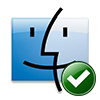
Supported Mac OS Editions
The Mac PDF Unlocker Software is compatible with all versions of Mac operating system. The supported editions are macOS X 10.15 (Catalina), macOS X 10.14 (Mojave), macOS (10.13) High Sierra and all the below versions such as Mac OS Sierra (10.12), OS X EI Capitan (10.11), Mac OS 10.10 (Yosemite), 10.9 (Mavericks), Mac OS 10.8 (Mountain Lion) etc.

After the completion of PDF Unlocking process, the Mac PDF Unlocker Software provides an option to save the unprotected PDF document. The resultant PDF file can be saved at any desired location based on users choice or create a new folder directly from the software panel itself.
Take a Vision on the Steps to Unlock Protected PDF Files.
Genral User Queries of Customers Before Purchasing PDF Password Unlocker Mac
What customers say when it comes to Unlock PDF on Mac OS X.

I would definitely suggest Mac Adobe PDF Unlocker tool to all those users who want to remove password security from PDF permanently. It is a complete solution which can delete password & remove restrictions from PDF document.
Ivan Cros, Germany
The graphical user interface of PDF password remover Mac is very simple and easy to use to unlock protected PDF file. All the steps are self-explanatory due to which it becomes more easy to run the Mac PDF Encryption Remover.
Daniel Jones, England
I tried Mac PDF Security Remover tool to remove restrictions from PDF document. I must say it is an amazing application that can unlock PDF files for copying, printing, editing, extracting, etc.
Rochel James, USA
The simplicity and efficiency of PDF Password Remover Mac make it best. There are many applications available to unlock protected PDF file. But, no one is more reliable than Mac PDF Unlocker software.
Gorge Mathews, UK